Posts
Your blog's load time can be affected by the number of posts you display on your main page. You can easily edit the number of posts displayed of the main page from the Settings | Formatting tab. You can then select the number of posts you want to display on the main page. We recommend displaying 10 or fewer posts on the main page.
Third Party JavaScript and Links
For optimal blog load speed, we recommend using Google/Blogger widgets, JavaScipt and links. However, if you need to use third party JavaScipt and links, your blog will load much faster if you put all JavaScript at the bottom of your blog. If you have third party JavaScript and links in your sidebar, put them in at the bottom of the sidebar.Images and Media
How can I make my blog load faster?Print The speed at which your blog loads is critical to attracting more readers to your blog. If your blog takes a long time to load, many readers may leave your blog before they have the chance to read it. Here are a few tips and tricks that will help your blog load faster and attract more users: PostsYour blog's load time can be affected by the number of posts you display on your main page. You can easily edit the number of posts displayed of the main page from the Settings | Formatting tab. You can then select the number of posts you want to display on the main page. We recommend displaying 10 or fewer posts on the main page. Third Party JavaScript and LinksFor optimal blog load speed, we recommend using Google/Blogger widgets, JavaScipt and links. However, if you need to use third party JavaScipt and links, your blog will load much faster if you put all JavaScript at the bottom of your blog. If you have third party JavaScript and links in your sidebar, put them in at the bottom of the sidebar.Images and MediaLearn even more ways Google products work together. The more images, videos and other multi-media you have on your blog the longer it will take to load. However, images and other multimedia are important to attracting users to your blog, so it is important to optimize the load speed of your images and media. Here are a few tips to increase the load speed of your media:
|


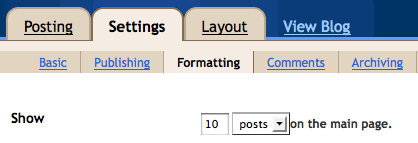
 Posted by
Posted by 
makasih mas :)
ReplyDeletetapikok screenshootnya membingungkan malah ya :(
@mas doyok : itu bisa di klik play aja klo kurang besar kan bisa di buka link ketempt lain heheh
ReplyDeleteslidenya keren sob, tambah wawasan dah :)
ReplyDeletePlease comment or add my link, because I have program to thousand comment in my blog
ReplyDeletetambah satu lagi pengetahuan di dunia blog...
ReplyDeletethanks
Okeh!!!
ReplyDeletewow ... great posting friend ... thank's for ur sharing ... keep share n success for u
ReplyDeleterada2 bingung sobat but bagus sobat.....
ReplyDeletethank infonya
benar, terlalu banak posting m\bikin berat...
ReplyDeleteterlebih javascrip yang terlalu banyak..
oke oke... gunakan blogspot widget :) kalo widget non blogspot taruh di bagian bawah :)
ReplyDeletethx neh kang infonya
ReplyDeletesangat berguna
makasih ya tipsnya,. sedikit lebih tau jadinya saya
ReplyDeletebaru pertama dan gak mau terakhir ... tetap jalin tali blogger ....bos banner kamu sudah tertempel di blog ku
ReplyDeletesiap bang ..akan segera dilakukan.
ReplyDeletekok videonya eror sob
ReplyDeleteJurus baru yang perlu dicoba tuh. Nice posting!
ReplyDelete